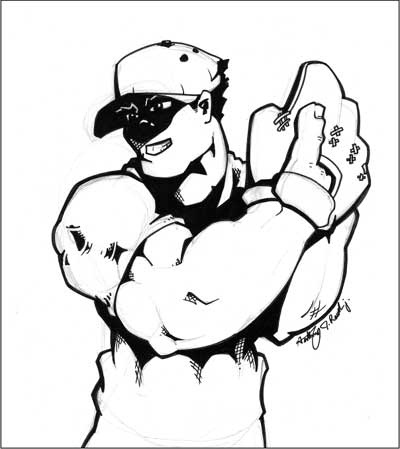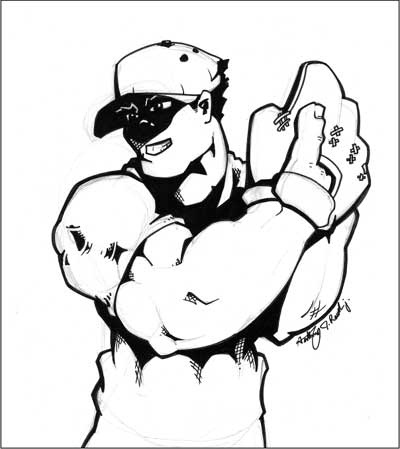Rawscan
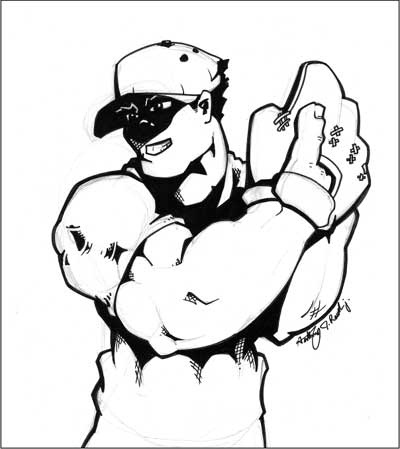
Download This Image First
Procedures:
- Open first the icon of Adobe Photoshop in your desktop, then open the file of the picture.
- Use Quick Selection Tool to select the body of the man.
- Use Pant Bucket Tool and click it on the selected part.
- Use the procedures 3 and 4 for the other parts.
- Use Gradient Tool to design the background, use dark to light color.
- Go to Filter Tab, then select Render and click Lens Flare.
- Adjust where you want to place the light, you can choose also what lens flare you will use.
BACK